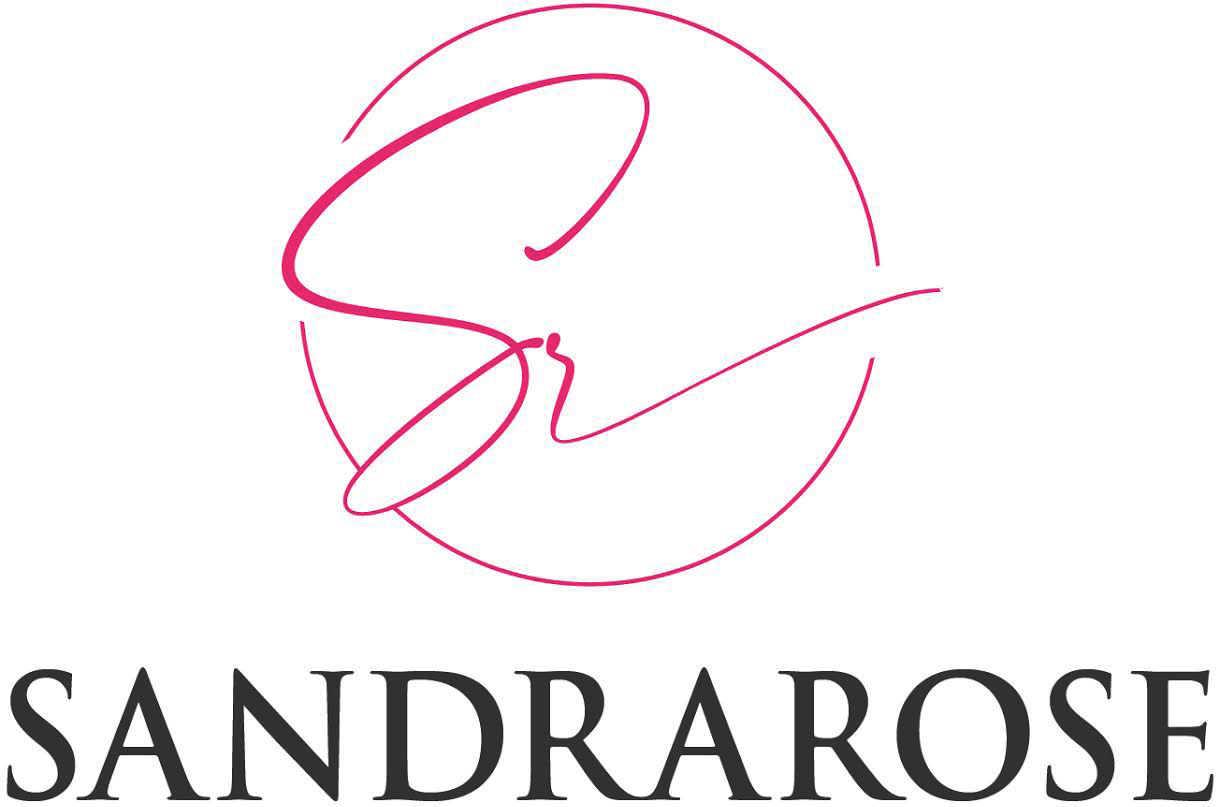This morning I was in a playful mood so I joked in the comment section about Kandi Burruss giving me the exclusive about her pregnancy. It was just a joke, but it was in poor taste.
Kandi Burruss is not pregnant and I extend my apologies to her. This shows how easily rumors can be spread via these blogs.