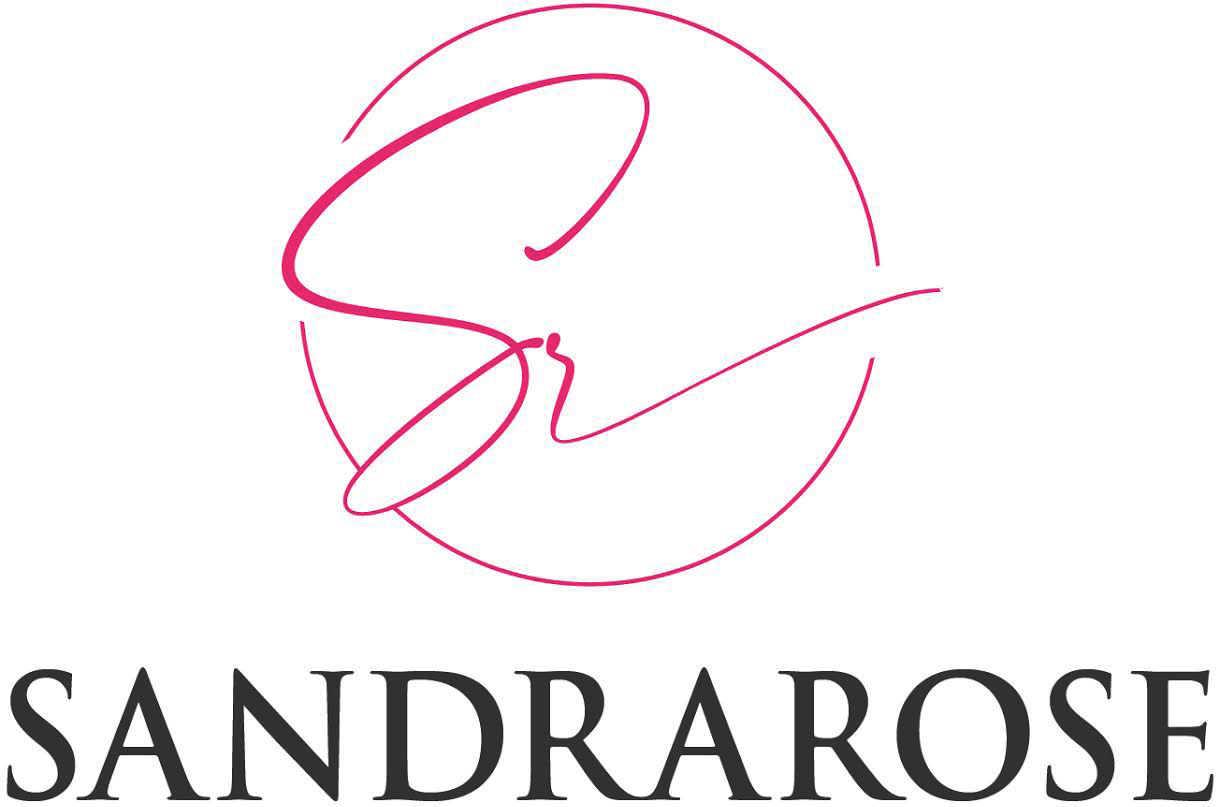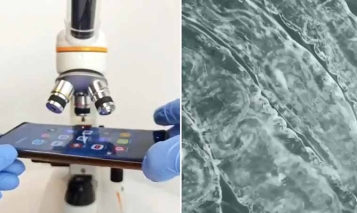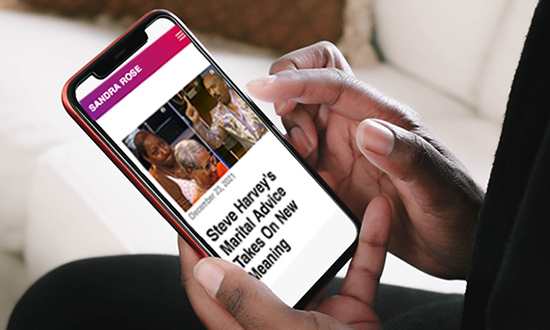Sandrarose.com is among the blogs that are affected by annoying self-clicking ads that load on the page and wait 7 seconds before clicking themselves and redirecting the page you are viewing.
Earlier this year, Google announced an update to its Chrome browser that stops malicious ads from redirecting to malware sites.
This is how redirecting ads work: ads load inside an iframe on the blog. The malicious ads click themselves and bust out of the iframe.
Chrome has an iframebuster flag that prevents ads from busting out of an iframe unless you initiate the action by clicking the ad yourself.
This problem mainly affects Android users.
If you are surfing the Internet on an Android phone, simply download the latest version of Google’s Chrome browser. If you can’t download the updated browser, copy & paste this Chrome flag into your browser and hit GO or SEND.
chrome://flags/#enable-framebusting-needs-sameorigin-or-usergesture
This fix is for mobile users on Chrome only.
After you click GO or SEND, you will see a page that looks like this:

Tick the down arrow next to “Default” and tick ENABLE, then relaunch the page. It will look like this:

The next time a malicious ad attempts to redirect you, a dialog box will pop up informing you that the redirect was blocked.
Happy surfing!