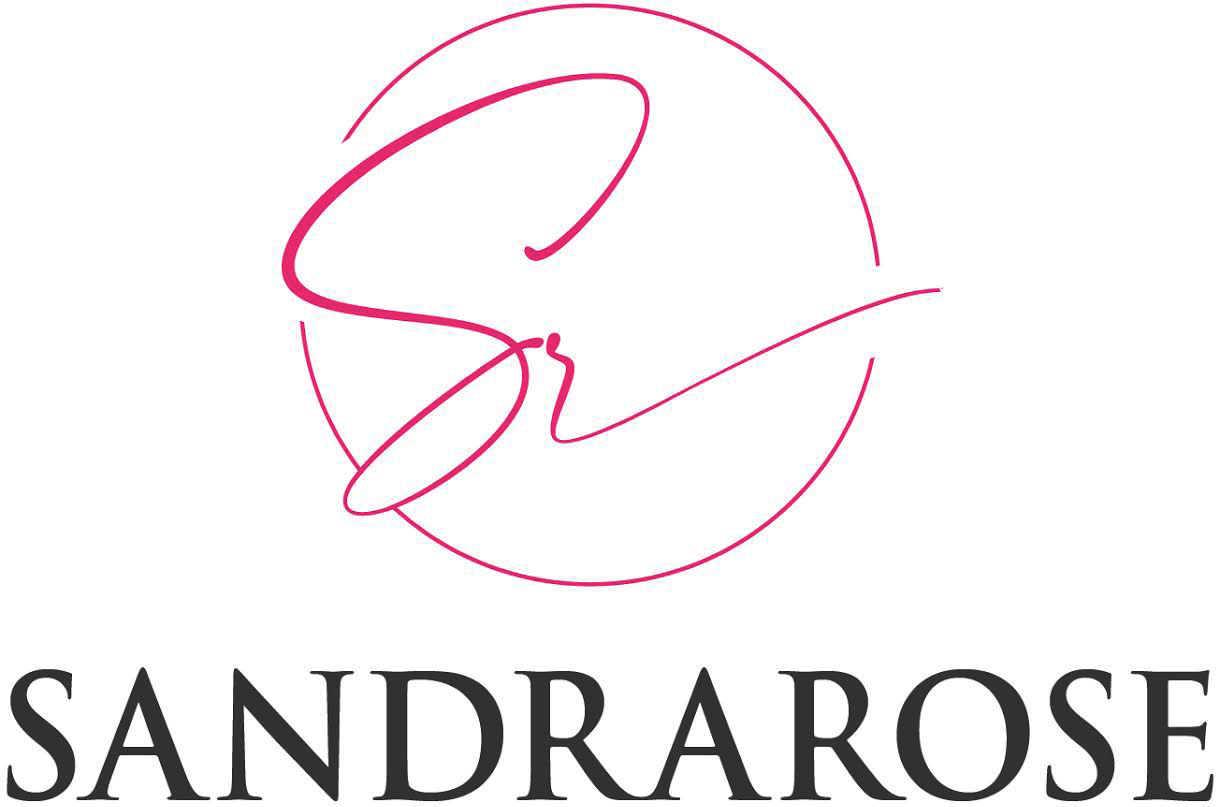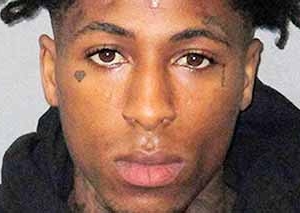By now you know about the giant Conficker or Kido Internet worm that’s scheduled to wreak havoc on millions of PCs today (4/1).
The best way to know if your computer is infected is to try visiting an anti-spyware site like www.PCTools.com. If your browser redirects to a different page other than PCTools.com, it means your computer is already infected with malicious malware such as a worm, trojan or virus.
The worm/trojan/virus protects itself from removal by redirecting your browser to another page and preventing you from downloading an anti-virus program. The worm/trojan/virus will also disable any working anti-virus application that’s currently on your PC.
If you don’t already have an anti-malware app on your computer, download Malwarebytes from this link and run a quick scan of your PC. www.bdtools.net/ has a tool that will scan your PC and clean the infection. Also, Confickerworkinggroup.org has tools that will remove the infection.
If you believe your computer is already infected, you can download the tool onto an unaffected machine and save it to a flash drive. Then rename the tool to something else that the worm won’t recognize and create a folder on your PC with the same name. Transfer the tool on your flash drive to your PC into the folder you just created. Next, change the name of the tool to “setup.exe” without the quote marks. Run the tool and follow the instructions.
Leaving your computer off all day today will not protect your PC from being affected if the worm is already inside.
The best way to avoid infection is to buy a MAC. If that isn’t in your budget right now, make sure you update Windows regularly and update your anti-virus definitions daily. Also make sure your Windows firewall is turned on.
Never download any file from a web page that warns you about virus on your computer.