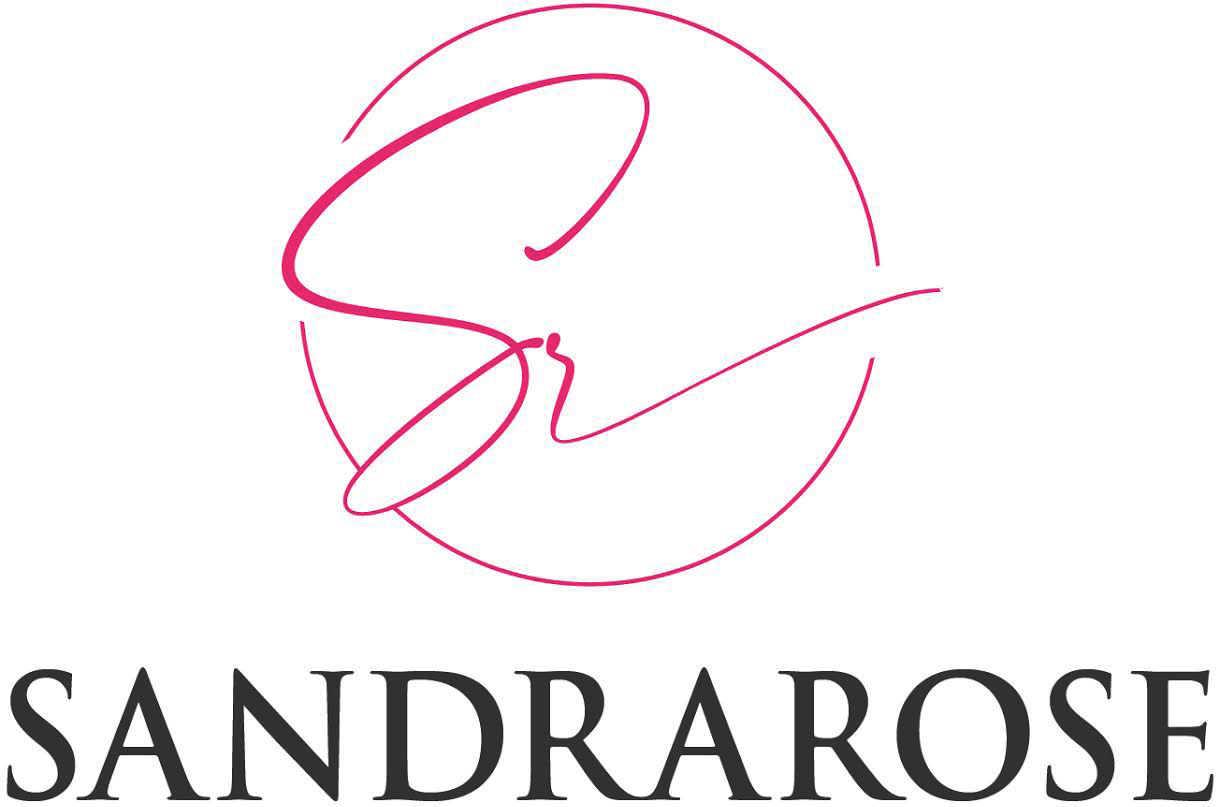Do you often see odd looking comments in your comment section and wondered what they were? If you do, it means you are not familiar with trackbacks/pings and you are not taking full advantage of the trackback’s traffic building opportunities.
Don’t worry, you’re not alone. When I first started this blog, I didn’t know what those odd comments were either. I used to delete them regularly because I thought they were spam. I began allowing trackbacks once I figured out that the blog owners were simply notifying me when they linked to one of my posts.
In my case, new comments are moderated, so all trackbacks/pings must be approved by me. But when comments are not moderated, trackbacks will show up unless the blog owner turns off trackbacks.
Trackbacks are a great way to build traffic through linking. If you use trackbacks the right way, it isn’t necessary to request link exchange links (who looks at Blogrolls anyway?). When you send a trackback to a blog, your link, along with a brief summary of what you wrote will appear in their comment section.
Learn how to trackback after the break…
How To Trackback:
First, find a post on another blog that you want to reference or link to. Then locate the special link that allows your blog to notify that other blog of your post. The link is usually located at the end of a post before the comments.
On my blog it is a hyperlink that says “Trackback from your own site”.
Once you locate that link, right click and copy then paste it into your new post in a box designed for trackback links. In WordPress the box is located under Trackbacks right next to “Send trackbacks to:”
In Blogger, you can activate your trackback (Backlinks) by selecting “New Posts Have Backlinks” under Settings > Comments in your Dashboard.
Once you’ve located the trackback link in the post you are referencing, go back to your blog and write a new post. Paste that special link into the Trackback box below your new post before you publish your post or it won’t work.
Most blogs allow trackbacks and ping backs as a courtesy. Some bloggers don’t allow trackbacks mainly because they don’t understand the purpose of trackbacks – and thus are missing out on a great opportunity to build traffic through linking.
Update, May 29, 10:52 am:
I turned off the trackback/pings function because too many spam trackback links are bypassing the moderation/approval process.