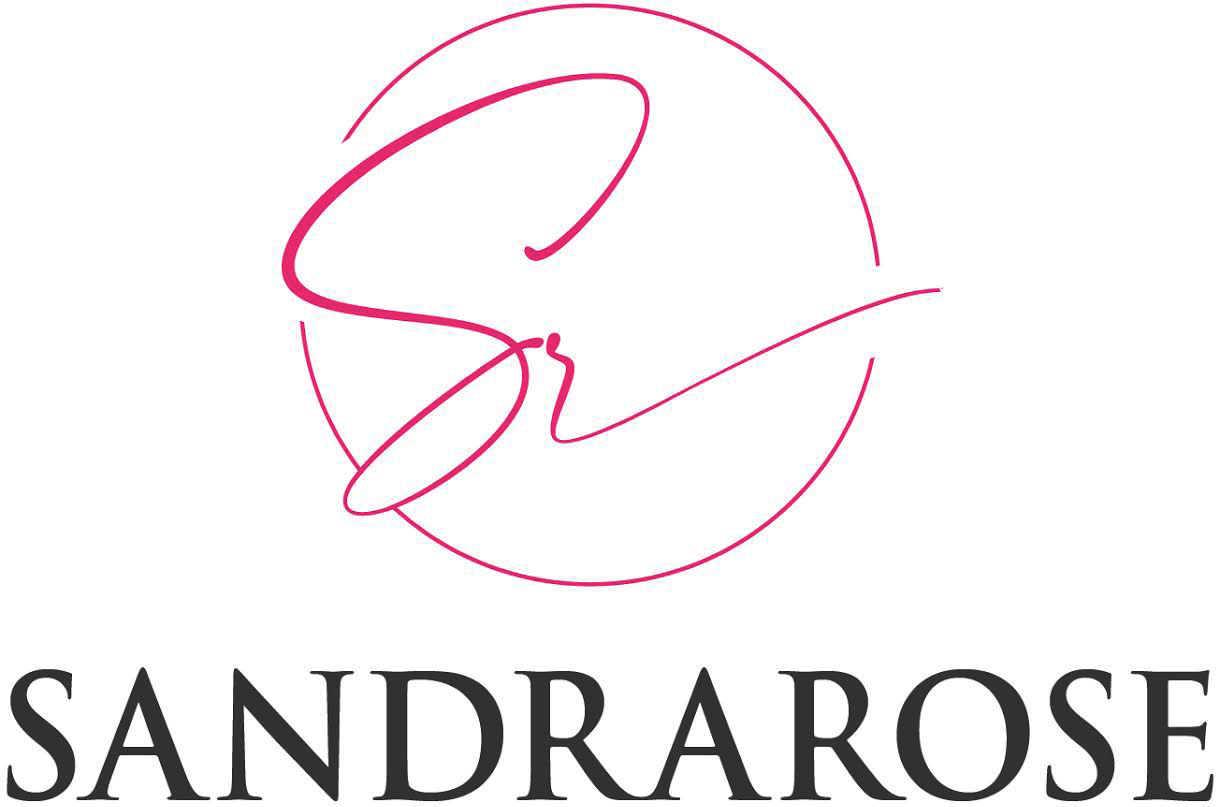I’ve been meaning to enforce this policy but I never got around to it. After today, all of my registered members must have a Gravatar pic in their profiles. No exceptions. It is preferable that you use your own photo as opposed to an object or thing.
INSTRUCTIONS:
Registered members, please click here to sign up with the Gravatar.com service. You will be asked to provide an email. That email should be the same one you used when you registered with Sandrarose.com.
Next, upload a pic by clicking on the Add a new image button and choosing either a photo on the Internet or a photo from your computer. Then click NEXT.
You can crop the photo by clicking and dragging the tiny squares over your pic. Click Crop and Finish when you are done cropping the pic.
Choose a rating for your Gravatar pic (most people choose G)
This next part is important: you will be prompted to choose an email addy for the pic. You must choose the addy that corresponds with the one you used to register on Sandrarose.com.
Click Use For Selected Address, and you’re done! It may take anywhere from 30 minutes to an hour or more before you see your pic show up on Sandrarose.com.