
One of the problems that we bloggers encounter on a daily basis is how to edit photos that are dark, have poor contrast and horrible skin tones. Most photo wire services usually don’t color correct photos for copyright and journalistic reasons. So it’s left up to the individual blogger to color correct our own photos — which most bloggers don’t know how to do.
A quick Google search yields thousands of websites offering tips on color correcting your photos. But most of the tips are tedious and too complicated for the casual user to understand.
Photoshop has a built-in color correction tool that allows the user to color correct their photos with one click, but it isn’t perfect and sometimes the results are less than desirable.
Years ago, before I started blogging, I found a plugin called iCorrect EditLab that was developed by a company called PictoColor.
Let me pause here to clarify that this post is not a paid endorsement. I’m simply sharing one of my blog secrets with my fellow bloggers to make your lives a little easier.
The PictoColor plugin is simply the best Photoshop plugin I have ever used.
At $99 for the no-frills version, this plugin doesn’t come cheap. But the ease with which the plugin perfectly corrects my photos is worth every penny.
Once you download and install the plugin, you open Photoshop and locate the plugin under Filter > PictoColor. You can then color edit your photos by simply clicking on any white, black or grey areas within the photo. That’s it.
The tool also allows you to easily adjust tone, brightness, saturation, and contrast. In no time you will be editing photos like the pros.
Happy color editing! ![]()
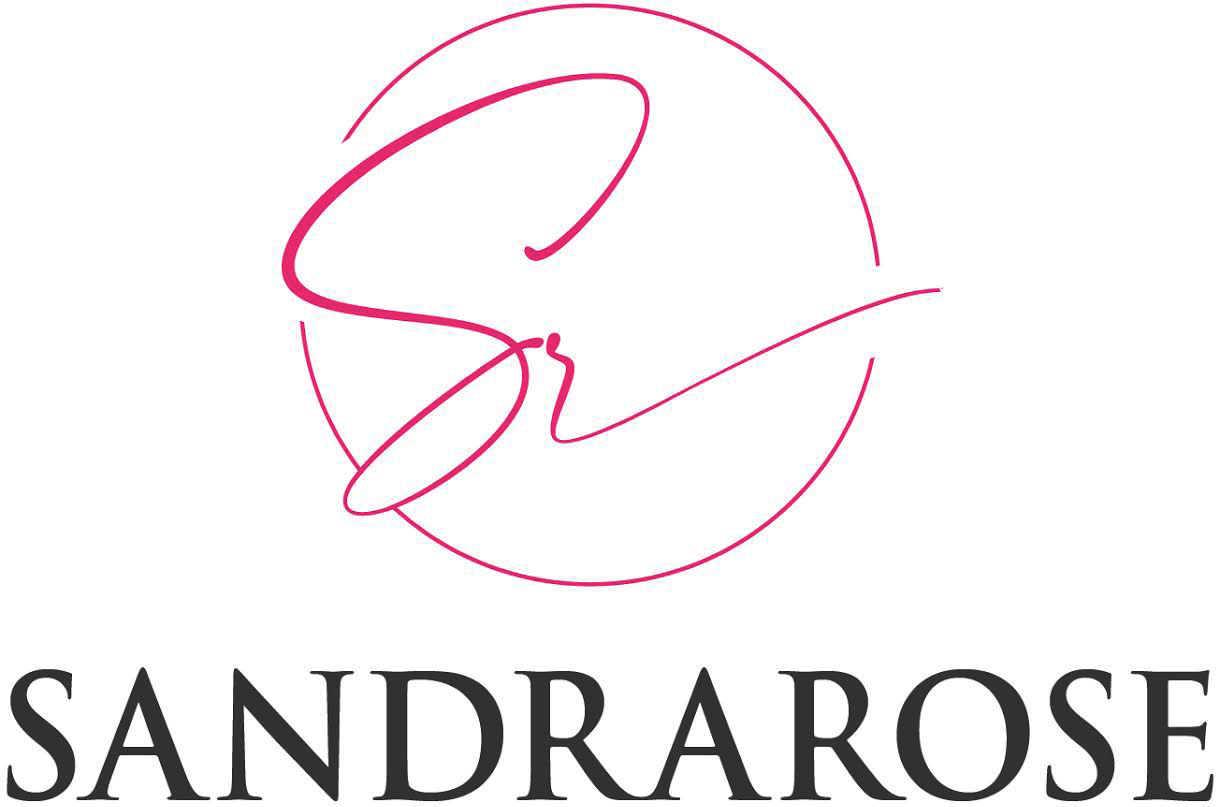



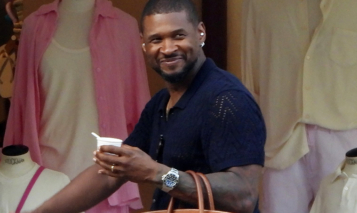

Look at Auntie… Being a mother blogger to all the baby bloggers out there. Baby Bloggers
Baby Bloggers
ummmmmmmmmmmmm ok
Kelly looking good from the byke.
@ Fay, you mind giving a hug to a long lost friend? I miss talking to you
u lost me somewhere auntie
I need someone to loan me their photoshop cd
So which blogs need photo editing tips???
@ San, I can retrieve a program or 2 for ya.
I don’t even know what to say to this post
Shade
 I wonder which blog has the (unedited version ) of the above photo posted on it???
I wonder which blog has the (unedited version ) of the above photo posted on it???
I think Sandra tryin to show one of those other blogs how it’s done.
MMMkaY

THIS
ISSSSSSSSS
Interesting!
@Chan let a sista know, so serious. Got corel but miss how photoshop works
I found it.
@MIANY
Who was it?
Her shoes are hot I have nothing else on the subject
Thanks Sandra!
Who is auntie “reading” this here post?
Diva says:
that_VA_thickchick says:
dancerbee93 says:
Was in a lesbian relationship for 6 years….But married a man. SHE was more mad I ended up with a man than he was that I used to be with a woman.
~~~~~~~~~~~~~~~~~~~~~~~
who fonted dis?
__________
Me
That’s right! School em Auntie!
@ San I checked your site, I like. We should do business.
and why is she standing like she bout to hit a chinese split
Kelly’s shoes IS GIVING ME LYFE RIGHT NOW
Kelly can get it all day long!!
@Man,Dancer…now I aint hear this from auntie but it’s a site that gott this dingy pic on it.

Y
B
F
@Chan cool, hit me up
@VA
She mad cause he got that HAMMER
Good Morning America’s beloved co-host Robin Roberts is home resting this week after being re-admitted to the hospital last week after falling ill while on vacation
~
~
I hope she’s WEll
@ goat, you gotta hit me up on the e-mail bro, I got some business I think you may be intere$ted in….
Oh i get it auntie, you lit this picture up so you can see through her shirt a lil bit better We on the same page bew
We on the same page bew
I stepped out for this breakfast, but I know it’s just gonna make me fall asleep! I went to the Public Enemy concert last night because they are getting inducted into the Rock & Roll hall of Fame! But now I’m feeling it! I can’t hit the club then get up an hour later for work!!
I went to the Public Enemy concert last night because they are getting inducted into the Rock & Roll hall of Fame! But now I’m feeling it! I can’t hit the club then get up an hour later for work!!
What is Kelly doin in that last photo?
Miany says:
@Man,Dancer…now I aint hear this from auntie but it’s a site that gott this dingy pic on it.
Y
B
F
——————–
Thanks
Man, I just don’t care™ says:
What is Kelly doin in that last photo?
_________________________
Trying to make sure she stand wide legged for the photogs, cause there is no other reason to stand like that
cause there is no other reason to stand like that 
Diva says:
that_VA_thickchick says:
dancerbee93 says:
Was in a lesbian relationship for 6 years….But married a man. SHE was more mad I ended up with a man than he was that I used to be with a woman.
~~~~~~~~~~~~~~~~~~~~~~~
who fonted dis?
I stepped out for this breakfast, but I know it’s just gonna make me fall asleep! I went to the Public Enemy concert last night because they are getting inducted into the Rock & Roll hall of Fame! But now I’m feeling it! I can’t hit the club then get up an hour later for work!!
——
Flavor Flav public enemy
that_VA_thickchick says:
Diva says:
that_VA_thickchick says:
dancerbee93 says:
Was in a lesbian relationship for 6 years….But married a man. SHE was more mad I ended up with a man than he was that I used to be with a woman.
~~~~~~~~~~~~~~~~~~~~~~~
who fonted dis?
__________
Me
~~~~~~~~~~~~~~~~~~
Oh my my my…..my my my
goat76 says:
Kelly can get it all day long along with my e-wife!!
~~~~~~~~~~~~~~~~~~~
I fixed this for you Goat!
@ Futuredoc – yes! Original hip hop concert…Dougie Fresh, Whodini, Kool Moe Dee, JJ Fad.
Diva says:
that_VA_thickchick says:
Diva says:
Was in a lesbian relationship for 6 years….But married a man. SHE was more mad I ended up with a man than he was that I used to be with a woman.
~~~~~~~~~~~~~~~~~~~~~~~
who fonted dis?
__________
Me
~~~~~~~~~~~~~~~~~~

Oh my my my…..my my my
______________
SR showing out
Talmbout Get it right lil blogees
Get it right lil blogees 
Oprahs Bunion says:
@ Futuredoc – yes! Original hip hop concert…Dougie Fresh, Whodini, Kool Moe Dee, JJ Fad.
What? Where?
iAmChan says:
@ goat, you gotta hit me up on the e-mail bro, I got some business I think you may be intere$ted in….
kenya’s nakie pictures?!
______________________________
@ San – what are your rates lady? I would love to support – if it’s within my budget!
Man, now they talkin bout these other ninjas “mives” (male husbands) bout to out these ninjas in the NFL!
ROFLMAOOOOOOOOO!
San says:
I need someone to loan me their photoshop cd
Perhaps SR will loan your hers
@Chan
You got mail.
———————
@Diva We can have a 3some wit Kelly?? Hell fcuk yeah!!
i see u bewed up & whatnot

============
San, whatchew doing yo? We support each other
@DTTS hint hint
hint hint 
@Oprah depends on size for me.
depends on size for me.
They say Mike Vick had him a boo too when he was with the Falcons!
Man, this chit bout to go down in the next few weeks!
Man, I just don’t care™ says:
Man, now they talkin bout these other ninjas “mives” (male husbands) bout to out these ninjas in the NFL!
ROFLMAOOOOOOOOO!
Folks just don’t know when to leave well enough alone yo!


Mofos should’ve had confidentiality agreements
<–Doesn't Talk To Strangers says:
Oprahs Bunion says:
@ Futuredoc – yes! Original hip hop concert…Dougie Fresh, Whodini, Kool Moe Dee, JJ Fad.
What? Where?
~~~~~~~~~~~~~~~~~~~~~~~~~~~
House of Blues in Los Angeles last night
<–Doesn't Talk To Strangers says:
San, whatchew doing yo? We support each other
 I told you to check out my site
I told you to check out my site 
————————
San, that ain’t no hint I can’t see gravis now
I can’t see gravis now 
Then they blow you off when you attempt to kindly correct them. BISSH YOU go before a judge with this fuggery then!
***JESUS please be some people skills cuz I can not today**
@Oprah I’m flexible though, you can hit me up on email
San says:
depends on size for me.
~~~~~~~~~~~~~~~~~~~~~~~~
size DOES matter!
I just know you had a ball Oprah!
@ san – what about shipping to LA?
*darth vader voice* Settle Down Miany, settle down!
Oprahs Bunion says:
@ san – what about shipping to LA?
Ironic….I was busy speaking with my wedding photographer about photoshopping my scar on my arm. He said no problem….
@DTTS http://santanasantana.wix.com/artist <—where the look out gravi at
Bird, you know you can’t tell these young folks about their feet #theygonelearn *snickers*
#theygonelearn *snickers*
When I look at those two pics of Kelly Rowland, I just don’t give too many damns whether she’s light, dark, has a hint of a burgundy hue.
Photographers might care (and since you take pictures, Sandra Mae – you may care a little bit more than the average person), but the average person couldn’t care less.
No pun intended (OK, I’m lyin) but, “Man, I Just Don’t Care!”
Sandra done moderated me for posting this site. FORGIVE ME
FORGIVE ME
I’m an e-bridesmaid!
<–Doesn't Talk To Strangers says:
I just know you had a ball Oprah!
~~~~~~~~~~~~~~~~~~~~~~~~~~~~~~~~~~~~~~~
I DID!! I never saw them before, but I had a ball. Flav always steals the spotlight!
:obama:
@ <–Doesn't Talk To Strangers
I have no nekkid pictures of that poster, or any other poster while we are at it, lol. And if I diddddd…..I wouldn't share the info due to the fact of them being leaked and me not getting more.
Oprah, he’s cool people in real life too… #verydowntoearth
#verydowntoearth
They say Mike Vick had him a boo too when he was with the Falcons!
=======================
well well well so it’s seeming pretty natural for men to want the dyck
@ Futuredoc – yes! Original hip hop concert…Dougie Fresh, Whodini, Kool Moe Dee, JJ Fad.
What? Where?
~~~~~~~~~~~~~~~~~~~~~~~~~~~ We get the Jazz festival every year but that’s about it
We get the Jazz festival every year but that’s about it 
House of Blues in Los Angeles last night
——–
We don’t get shows like that in VA often
@Oprah I don’t discriminate
@DTTS Artist
I know Chan I just like fonting ‘nakie’ like the kiddies be saying
I just like fonting ‘nakie’ like the kiddies be saying 
MsB2u says:
u lost me somewhere auntie
________________
This is a blog tip for bloggers. They understand what I’m talking about.
NaijaGal says:
I wanna go home…it’s rainy and cold
~~~~~~~~~~~~~~~~~~~
Here too!!!! I have my desk heater on…blowing on my feet. I wore sandals today
LSLH says:
Thanks Sandra!
________________
You’re welcome hun.
Man, I just don’t care™ says:
They say Mike Vick had him a boo too when he was with the Falcons!
Man, this chit bout to go down in the next few weeks!
__________________________
NO say it aint sooooo
Here too!!!! I have my desk heater on…blowing on my feet. I wore sandals today
 U did not
U did not
_____________
Miany says:
I found it.
————–
Man, I just don’t care™ says:
@MIANY
Who was it?
___________________
All these bloggers have to do is apply themselves to achieve better results. Unfortunately some of them are just in it for the money.
jeniefrumdabloc says:
Trying to make sure she stand wide legged for the photogs, cause there is no other reason to stand like that
cause there is no other reason to stand like that 
__________________
Why can’t she just be a sexy bish?
@DTTS Let me know your thoughts
Oprahs Bunion says:
@ San – what are your rates lady? I would love to support – if it’s within my budget!
_________________
Awww, thank you sweetie, but I’m good.
Trying to make sure she stand wide legged for the photogs, cause there is no other reason to stand like that
cause there is no other reason to stand like that 
__________________
Why can’t she just be a sexy bish?

——
Sandra Rose says:
Oprahs Bunion says:
@ San – what are your rates lady? I would love to support – if it’s within my budget!
_________________
Awww, thank you sweetie, but I’m good.

———————————————–
I see one of the ads if for Ciara new single “body party” which is available on iTunes… has anybody listened to this
Did I ever tell you kids my meeting Kelly Rowland story? 2 weeks ago, I was in the upscale Phipps Plaza, right outside the doors to Saks Fifth Avenue, near the Louis Vuitton entrance. I was standing there talking to my boy who works at Phipps. As I’m talking, he turned his head to the right and his mouth fell open. He went “hiiiii” in slow motion. So I turns to see who he’s looking at. What I see is a vision of beauty and chocolate perfection that can only be described as a Goddess. She said “hi” to my boy because she knows him from his job. Then we made eye contact and she smiled a sort of knowing smile. In that split second my life was changed forever. True story.
Great story Aunt Tea. Thanks for sharing. One of Destiny’s Children.
One of Destiny’s Children. 
tomato/tamahtoe

Photoshop/photoChop
Sandra Rose says:
In that split second my life was changed forever. True story.
____________________________________
Well alright now Auntie
Loving Kelly’s shoes
Aunty don gon fall in love!
I am loving those leggings(?) she is wearing, anyone know who they are by?
@ Sandra Mae –
I need to know what the “knowing” was in the knowing smile because, well, inquiring minds want to “know”… ya know what I’m sayin’?