
You wanted an option to block annoying users/trolls on Disqus. Your complaints have been heard! In the past your only option was to flag the comment.
Starting today you can block an annoying troll across the Disqus platform.
If you block a user on Sandrarose.com, that user cannot follow you to another blog and harass you there.
There are 2 ways to block users:
1. Click the comment dropdown located to the right of the user’s username, then click Block User.

2. You can also block the user by clicking the dropdown next to the user’s profile.

Click here for more information on how Disqus User Blocking works.
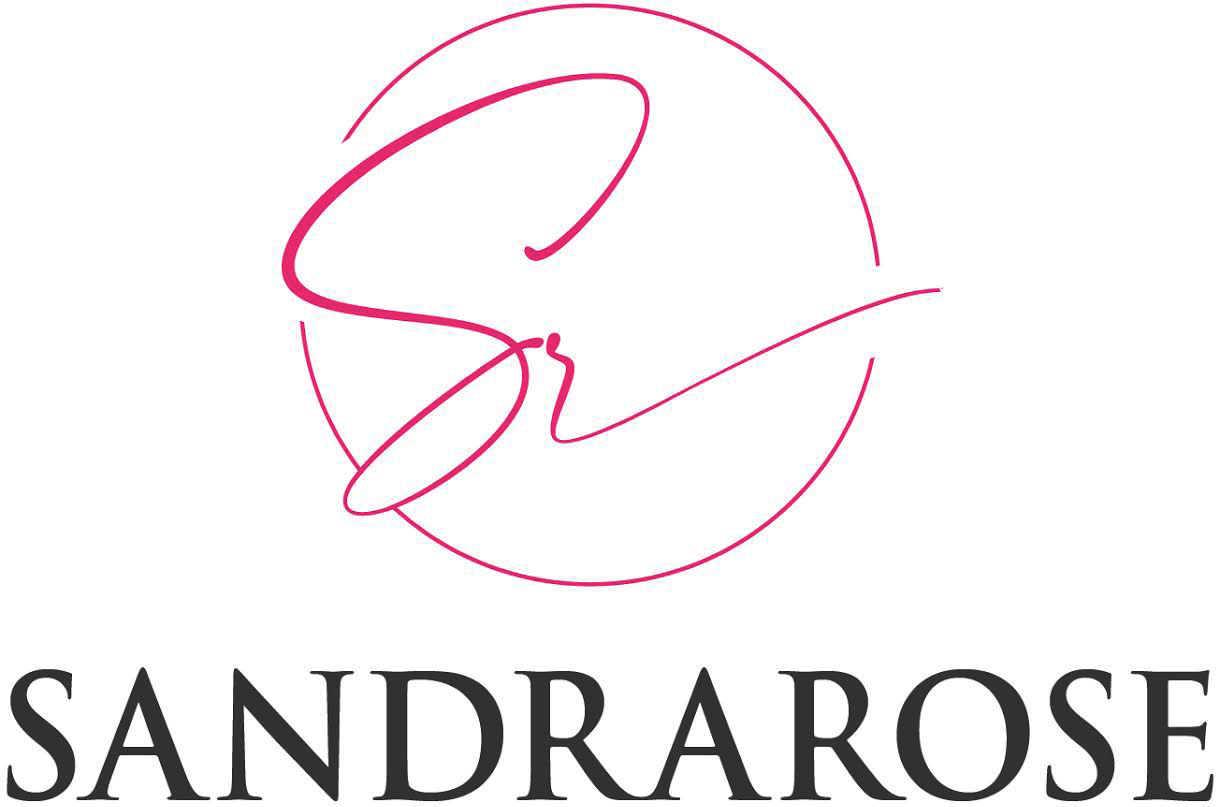


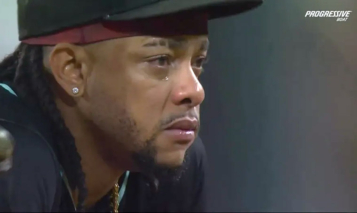
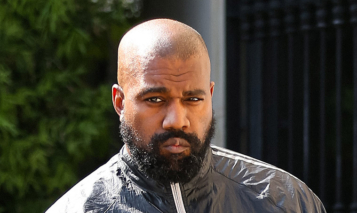

good to know!
Fancy! ??
*in the voice of the native of Zemundan* “I cannot believe it! I cannot believe it!”
Praise God. *breaks out into small shout dance*
Those gone be some fighting words up in here. LOL #blockedt LOL
LET THE CHURCH SAY YAAAAASSSSS. Lmao excuse me, on my way to b ossip to begin.
Who gone block me Boo? jk
(Exercising fingers…)yup…Getting my trusty mouse and and finger scroll practice!
I kidd. I love everyone! <3
lololol
Its going to be a lot easier to see who got multiple profiles now. ??
Love it!
Thank God!! Sick of these racist trolls
Sitting in here like ‘with my finger on the trigger’ (read: hovering the block button).
‘with my finger on the trigger’ (read: hovering the block button).
I’m just playin’. I prolly won’t block folks. I rarely flagged or down voted them.
Use and abuse. LMAO
This works, UNTIL you have that one somebody that has nothing else to do but sit home drinking red Kool Aid, eating Ding Dongs, and make a million log ins and keep coming back.
Sandra, the Illustration and step by step instructions are just….magnanimous and fabulous!
No racist trolls in here………just dumb crazy ones. LOL
I know, I probably won’t use it! even though I am cracking my fingers, its just for typing back with keyboard courage!
You wanted an option to block annoying users/trolls on Disqus
^^^^^^^^^^^^^^
Let me go block this hoe right NAH.
Somebody go get Jenie.
Her football can finally REST Jesus.
Oh I’m blocking a mofo, can’t wait! Shit starting, racist and dumb asses are on my list!
My screen is moving up and down real fast like by way of my scroll on the mouse! LoL
let me block Sandra real quick.
Ima unblock her though because that’s my bew ?
I rarely flagged or down voted them
^^^^^^^^
I down voted enough for the both of us bew. I down voted the hell outta folks these past few days.
Imma go right on over there behind you.
Yaaassss! It’s already come in handy.
White font works for me but this is goot!!!
*goes to block @Sandra*?
Bad part to this is these folks gonna get their ass in here. Talk their shit. Block the whole blog one by one, and we gonna have to damn TAKE it.
Wish I could find that rotten bytch that sent me that Blue Waffle a while back. I’d block the fukc out they despicable a$$.
Let me go find a link and post it.
Now if only we can get rid of disqus all together that would make my year.
Oh this gonna be interesting…
GOOD! *bams desk*
I don’t expect to block anybody unless they’re too cray cray. I need to know what kind of crazy is surrounding me.
SchMart
I’m about to block u for making me have to sound out words ? … I’m like “Mag-nan-imous, magnanimous there we go”
http://logoonline.mtvnimages.com/uri/mgid:file:http:shared:newnownext.com/wp-content/uploads/2015/12/sister-act-gif-1450365032.gif
I guess you can go to the top and talk your ish and @ them like back on the old format.
*dead*
She sanging the hell outta that song!
Ooh. I try to avoid negativity so I’m going to block a lot of people. Nice.
Its sadly here fuh-EVA hun. *hold me*
Would we then go back to old way of exclusive entry to Sandra Rose? Vote: yes! (I know it won’t happen)
See?
Do you know how hard that sucka was for me to type it?
Lemme find out i’m trying to post and cant get back on…
you gon’ see…(=D)
lol, Lurk! Who you telling’! I aint blog famous, but ’tis be needed.
*jacked
(CNN)Anyone who likes to curl up with a steaming hot drink should consider letting
some of that warmth subside; drinking it could increase their risk of
developing cancer.
In a review published today by the International Agency for Research on Cancer, the cancer agency of the World Health Organization, drinking very hot beverages was classified as “probably carcinogenic to humans.”
More specifically, the review by a panel of global experts stated that
drinking beverages at temperatures above 65 degrees Celsius — 149
degrees Fahrenheit — could cause people to develop cancer of their
esophagus, the eighth most common form of cancer worldwide. Drinking
tea, coffee or other hot beverages at this temperature can cause
significant scald burns in the esophagus when they’re consumed and has previously been linked to an increased cancer risk in this part of the body.
Warm beverages are not typically consumed this hot in Europe and North America but are commonly served at, or above, this temperature in regions such as South America, the Middle East and East Africa — particularly when drinking teas. It’s hotter than water coming out of sink faucets, which is typically no higher than about 140 degrees Fahrenheit (60 degrees Celsius), but not
as hot as boiling water. Water boils at 100 degrees Celsius, or 212
degrees Fahrenheit.
The 65-degree Celsius temperature noted by the cancer research agency is enough to burn your tongue, and and according to the American Burn Association, skin contact with a liquid this hot can result in almost instantaneous burns if prolonged.
I know ? hate this shit with every fiber of my being. Some days like yesterday I didn’t bother. Tew much
I think that was too much work for Sandra. Every time I switched jobs and email addresses I was having to email and beg to get back in with my new work info.. was a pain
My wishes that will never come true. Sigh
*jacked
(CNN)Kellogg
Co. joined competitors on Tuesday in recalling a variety of cookies and
brownies because of fears of peanut-residue contamination with no
warning on the label.
The company stressed it was a voluntary and precautionary recall for products associated with a flour mill in Georgia.
“While
consumers with severe peanut allergies should avoid the recalled
products, the FDA has stated that the amount of peanut exposure from the
flour is low and not expected to cause adverse health effects in the
vast majority of peanut allergic consumers,” said the company, based in
Battle Creek, Michigan. “The company has received no reports of related
illness to date.”
The company released a list of recalled treats from its Keebler, Famous Amos, Kellogg’s Special K, Mother’s and Murray lines.
The cookies and brownies were associated with flour company Grain Craft, which recalled wheat flour that had the potential to contain peanut residue.
About
2% of adults in the United States and 5% of children suffer from food
allergies, according to the Food and Drug Administration. Food allergies
result in an estimated 30,000 emergency room visits each year and 150
Americans die from allergic reactions annually.
DAYUM. That ish was like you sure you wanna block this user? And then POOF into the damn vapors her ass went.
Wait did I sound like a fake lesbian trying enter Sandy?
*jacked
Related recalls
The recall follows a similar one
by Frito-Lay, which last week called back some of its Rold Gold brand
pretzels, including Tiny Twists, Thins, Sticks and Honey Wheat Braided.
Frito-Lay’s
action came on the heels of a recall by Hostess Brands the week before
of 71,000 cases of its snack cakes — including Ding Dongs and Zinger
snacks — and doughnuts.
Both
companies said their recalls were prompted by a flour recall in April by
Grain Craft. The flour company detected peanut residue in some wheat
flour that came from a mill in Georgia, a state where peanuts are also
grown.
Grain Craft said at the time
it didn’t use any peanut products in its plants and the recall showed
the problem of “agricultural cross-contact, which is the result of
customary methods of growing, harvesting and shipping of wheat and other
agricultural products.”
Hostess
said at the time it was aware of two allergic reactions resulting from
its recalled products. As of last week, Frito-Lay said it was not aware
of any adverse reactions related to the recalled products.
In
April, CSM Bakery announced a recall of its 8-inch single-layer red
velvet cake sold at Safeway stores. It also recalled 12-inch decorated
chocolate chip cookies sold at Acme and Jewel stores because of the
flour mill.
You better nawt block meh.
Bloggin ain’t easy so deal but sadly we’re dealing
That shyt was hilarious…please find it.
Lol. Why would I do that?
Nahhh, sis we good. You gonna have poor Lurk PTSD come back.
BUR-LEE
They tryna KILL ME.
Not in here but on Bozzip and MTO and Tmz…wshh…smh it’s crazy.
#doubledawgdare

Damn, Dub. I thought we was better than that.
I don’t think I got a prompt… But the user shole did disappear into thin air
*Blocks yew*?
Taking away another thing I love. Can’t have no fun!
Dubb = SuperPetty
The maximum number of users you can block is 1,000.
^^^^^^^^^^^
You can nignore the hell outta a whole LOT of folks.
here is a comment to make it easier if anybody wants to block me. i like talking to myself anyway.
How am I doing today?
Great how about you?
Wonderful…
Good blog day?
Yes so far, thanks for asking.
Have a good one.
You too.
We is. You see I aint posted’ed it.
Block Deez
Yassssss
They bet leave my ding dongs thee hell alone.
Iff’n you manage to die Imma be Press Conference Ready!
I just saw that today Sandra!
*Clears throat, so I can sang*
BlockT?
there is really only one I would block. .. from the post downstairs. but, they only pop up about once a week so, maybe not worth it to care.
There’s really no one in the Rose Garden I would block, I like alla yewz, y’all been nothing but kind to me, even on the old format…but on a few discussion boards on other sites, where mofos troll the hell outta me, this function will definitely be used.
Happy, Happy, Joy, Joy! It’s about time!
I’m blocking all yall heffas.. just cause I can!
Do it Missy!
VAPORS, like that hotsprang guy
Rut-roh!
Do it for the blog, not for the gram or the vine?
Too soon….
alright, a wave offering will suffice in your condition, ma’am. Lol!
Don’t be eating junk food and you wouldn’t have to worry
Not nothing left. Not eem no bones.
ROFL!!!!
But can I unblock doe? Cause after I finish being petty imma be lonely
Heads up…it seems like you can’t undo it.
LMAO!!!!!!!
Nope.
What’s wrong witchew tuhday? Go have a snack. Ion’t know if you have an allergy but you may want to ignore that recall list for the stuff they NOT telling us about LOL.
Okay, Imma start warning folks I plan to block. Imma go in alphabetical order. Ladies first. Lemme see
Shoulda known with DaQuan hood Peanut Butter and no jelly having arse
Block deez?
I read you can.
EYE DEW
Ooooooh I’m shaking in my knickers?
So poof!…vamoose, son of a b!tch!
Heya Harley! Yes, you can unblock–You can remove someone from your blocked users list from the Blocking section in your user settings
Thanks hun
Just ah Memory *snorts*
Here one minute, *poof* gone the next
block game strong
lol!!
You can go to your profile and manage your blocked list.
Manage Your Block List
Any user that you block will be added to your block list which is located in Settings > Blocking.
Use the Previous and Next buttons to change pages, and use the Unblock button to remove a specific user that you no long want to block. The
maximum number of users you can block is 1,000.
Shivering like ah mug!
I will miss those balls to the face though….
Thanks!
THIS feels how it used to feel when SR bought us new toys!
yall play too much….
Yeppers!
It’s a new day, Blue. A NEW DAY. Game done change, lol.
I remma the first day she unleashed them emojis originally. I got hot ass tears at that. We lost OUR MINES.
Honestly, its not that deep. I am more into paying a mf dust.
nah, Lurk… you was on here talkin that talk, sayin you was an ‘inspector’ so they sent you something for your appraisal, ROFL!!!!!!!!!!!!!!!!!!!
you was tore up bout that…. I had BIG TEARS that day!!! LMAO!!!!!!!!!!!!
They trying to take the blog owt #violation ??
Everybody was Jesus twirling
He was like WHO HEAH did this here ish? It was totally uncalled for. YOU are RUDE.
Tis a 1 way street. Daquan not THAT advanced yet. We JUST got the block function ?You lightyears ahead!
You smart
Yoni/Pryn wrote a whole damn STORY with nothing but emojis. I was WEAAAAAAAAAAK
nice !
I am on the floor dying. I can imagine you saying, along w/ that gif, “see ya try to @ me again. Got this block for dat a**”
UPDATE…you can be a woman and change your mind.
Ooooooh like that twirl emoji? The way it would turn…Turn arrrrrrround, every now n then I get a lil bit lonely and I neeeeed you to hold me…Luved that emoji??
PEP, LOVE! this got the blog going up tuhday!!!
Total Eclipse of Da Hort
one of dem bold lurkers caught him out there and called his bluff!
they was like ‘dis whatchu want deddy?’ Lurk was like….
Sandra can I block your shady comments?Jk
H to the Izzo
Was needed. Now folks will be on the outside and can’t get in AGAIN!. Sybil bout to be 275 people trying to comment to folks. She’s going to lose herself
you said we headed in the right direction! ROFL!!!!!!!!!
Well its only fitting. The devil stay busy
I’m finna block JCP’s ass…So tired of these Father’s Day special text(s) Taint got no damn daddy, they rubbin it in???
She gonna be at the top where you post original comments, and be like to the personality I just BLOCKEDT *insert football gif*
Alright Sandra. Give us a Child support post so we can test out our new toy.
Ahhhhhhh they petty texting!!!!
Ahhhhhhh they petty texting!!!!
hahahaha
hahahaha
STAY!
STAY!
or natural hair or race
or natural hair or race
Super petty, and I’m big mad????
Super petty, and I’m big mad????
Ohhhh chitttt
Ohhhh chitttt
I want a post on laura & no chill gilbert.. he drags her ass for filth
I want a post on laura & no chill gilbert.. he drags her ass for filth
Nothing and I do mean NOTHING gets this blog going like a child support post. Why? IDK. But that topic has ALWAYS gotten this spot straight LIT. Race is next.
Nothing and I do mean NOTHING gets this blog going like a child support post. Why? IDK. But that topic has ALWAYS gotten this spot straight LIT. Race is next.
or single blk moms
or single blk moms
Speaking of power bottoms? What happened to ol boy?
Gil late on his child support?
Laura who wasnt the CEO of her pussy?
That is a pretty good one Nucy
her own brother chimed in.
That is child support lmaoooo *Im WEAK*
I WOULD SAY GOODT MORNING BUT IT’S PRETTY MUCH QUITTING TIME…I HOPE EVERYONE HAD AN AWESOME DAY TODAY! :YAHOO: TO THE BLOCK FEATURE!
Warning #1:
If’n you get fly with a V&V Rose, I’m blockin ya!
CRINE
lmao..you right
I wonder what the duck on MTO is gonna do now? Create numerous accounts that everyone is gonna block? LOL.
ROFL!
Yello! It’s been pretty good. The ignorant will be just that but hey..Yoni/YONI is now yoni and can’t fix it ??Daquan got the block feature but she can be her original self ?
NIGNORE…
SO IF I block someone, can the lurkers still see them?
Or can yall still see who I blocked? *snorts*
Am I suppose to get my husband a father’s day gift and baby isn’t here yet? He mentioned it and I was like…. ummmmmmmmm??? He asked what we were doing for father’s day and I told him I’m thinking about it but, in reality, it never crossed my mind.
O_O THE HAIL WENT ON TODAY? I BEEN BUSY BUT YOU BEEN BUSIER!!
…as if you’re wearing any
Thanx
???
You can if you/HE wants, they have father to be cards now (I think).
JUST LIKE BMW VOLUNTARILY RECALLING 2011-2015 X3’S AND 2015-2011 X4’S…PRECAUTIONARY CAUSE THE CHILD SEAT ANCHORS AIN’T STABLE. LE SIGH
If only there was a block option at work ?
Let me get started Chile ??
+1
I said your football can finally be retired babes. Scroll to the bottom. *snort*
Won’t be any fight words because they been blocked.
For Low:
Dumb folks fonting SINCE this morning
Alligators
Youngin lost his good job talking crazy about tragedy
SR kinda fixed the Troll problem
Yep, definitely if he mentioned it.
Religion and white power. Where is 88 to “serve” the garden? I will never block that font just cause that mofo wouldn’t give a damn either way. Post and Ghost.
IMA NEED FOR ALL OF THESE FOOD MANUFACTURERS TO PROPERLY VET THEIR SUPPLIERS BEFORE HAND…ROOT CAUSE ANALYSIS AFTER SOMEBODY DIED FROM INGESTING SOME SHAT YOU SHOULD’VE CAUGHT AIN’T WHAT’S UP! ET AL.
Great news
Bren running around here with his frank and beans out? Jesus.
Where you pregnant for mothers day (and knew) and did he do something for you? if so yes
That’s when you know you a sad bish..your own brother dragging you. She needs to lay down.
He has been doing mother’s day for me since we met because I have RIF10 and she has been around before I even thought of his fine ass. And to be fair… he is a great stepfather… she gets him a father’s day card; but, I’ve never done anything.
#ifeellikeanasshole
lololol
Good question? Go find the answer grasshopper
And that is funny bc I have a date to go to the grocery store to get ALL of my fave snacks now that Dub11 is gone.
Folks don’t work or have a life outside the matrix?
QTNA?
he said he made a deposit, so you darn skippy he expecting a return, THIS father’s day! ROFL!!!
LMAOOOOO STOP! Hahahahahahaha the voice is all in my head now hahaha. Greetings great prince.
Ummm looks like he’s expecting something LOL
Take him out to eat for Father’s Day Dinner
You better get that man a card LMFAO
MS Lync DOES have one.
AND I’VE BEEN ITCHING TO GET IN HERRE TO DISCUSS ALLA DAT!!! BUT I’M ON A MISSION PRESENTLY. STAY TUNED…
Nope… I think we lost MissyJ from ‘testing’ this new thing out
JENIE!! Hey you ?
chile, say this!
(I do tag folks in Outlook as “infected” and “quarantine” though…)
YESSSSSSSSS say it sis
DAMN HOW THAT HAPPEN? SHE WENT TOUCHING BUTTONS SHE AIN’T HAVE NO BUSINESS TOUCHING AGAIN??
lolol
It’s Wednesday… hmmmm.. Amazon Prime shipping here I come! One G-Shock watch in the cart should do it.
I got tears yo!
Itching you say? Sounds like yeast? Are your pannies 100% combed cotton?
Lmao chile …… lawd
Start deez?
Yoni so hardt headedt. Smdh
Hey Petty !!!
So let me get this straight. I can tell xyz off…and they cant respond? I rarely comment on other blogs.
Hey Bren pie <3
She no listen to da rewls.
Hates you I cackled loudly.
Not at Low, but you fewl.
HEAT INDEX IS 106…I CAN’T PEEL EM OFF YET TO LET YOU KNOW. BUT I WILL! LMAO
You so sweet Milani ….
I aint never commented on Bossip bc they had Disqus for a grip. But I be reading.
only feel like one if you don’t do something this year .. lolol
That is nice but different because it came from her and I know that meant the world to him, not he is a father and it should be recognized. Nothing Crazy a shirt and card, dinner and card
Get him something. A thank you card would be nice. Give him some too. Dont be lazy about it. Put ya back into it.
I want to test, gonna block you
They do have them
Same here <3
Bossip…full of gut stories. Sounds so vile.
???
Gil asked when they were going paint balling ?I get my whole life between Gil and Plies. She gotta be sorry. That “dinner” she made and him giving his son bday cake 3 weeks early had me W E A K!! Him getting kicked out of parenting class for not being positive or having 3 nice things to say about her had me D E A D T!??
106, make sure you have on lots of cotton. Kona
Headed to older post so I can getta blocking …. be ret back….
more like pork & beans where it’s all beans and that lil lonely piece of bacon lost in the sauce
but you can see the responses to their posts …lolol
*jacked msnbc You just can’t make this stuff up!!! SMH
WASHINGTON — Top Democrats, including President Barack Obama,
Hillary Clinton and Senate Minority Leader Harry Reid, challenged
Republican lawmakers on Tuesday to defend Donald Trump’s response to the terrorist attack on Orlando Sunday morning that claimed 49 lives.
Few took up the call.
Instead, GOP lawmakers in Washington jumped, ducked and crawled through yet another obstacle course laid by Trump as reporters peppered them with questions about the candidate’s proposed ban on Muslim travel, his suggestions that President Obama sympathizes with radical Islamists and should resign and his threat of “big consequences” for Muslim communities in America who he says are harboring terrorists.
“I’m not going to be commenting on the presidential candidates today,” Senate Majority Leader Mitch McConnell said after receiving a question about Trump’s accusations against the president.
House Speaker Paul Ryan, who lambasted Trump’s Muslim ban when it was first proposed in December, said that he still disagreed with the candidate. Asked about Trump’s repeated suggestion that “there’s something going on” with Obama that prevents him from confronting terrorism, however, he drew the line.
“I am not going to spend my time commenting about the ups and downs and the in-betweens of comments,” he said.
That was a popular reaction among Republicans, some of whom looked like they would rather be anywhere else doing anything but taking a question on Trump.
Jostling to get onto an elevator, Senator Pat Toomey, R-Penn., told reporters inquiring about Trump’s Monday speech that he “didn’t follow it closely.”
Senator Tim Scott, R-S.C., paused a moment after being asked by NBC News whether he had any thoughts on Trump’s response to Orlando.
“You know…hmm,” he said.
Then without another word, he walked onto the Senate floor.
Trump’s blistering speech on the Orlando shooting marked a turning point for the GOP. Since President George W. Bush’s first response to the 9/11 attacks, top leaders have tried to gently steer the party away from overt criticism of the loyalty of Muslim citizens and immigrants, let alone ideas including a complete restriction on Muslim entry into the country.
For some in the party, Trump’s demagogic speech and exultant boast that he predicted the attack were a depressing sign that he was unlikely to become a nominee they could feel comfortable supporting.
“I’m not hopeful right now,” Senator Jeff Flake, R-Ariz., who has refused to endorse Trump, told reporters. He added that Trump’s “ill-informed, ill-conceived ban on Muslims” was damaging the Republican Party.
Senator Bob Corker, R-Tenn., who attracted speculation a few weeks ago that he might become Trump’s running mate after he praised the candidate’s growth on foreign policy, sounded far more pessimistic Tuesday.
“It wasn’t the kind of response that I would expect when 50 people have perished,” he said. “You know, I think I’ve offered words of public encouragement [to Trump] in important times and continue to be discouraged by the results.”
Others assured reporters that Congress would oppose Trump if he tried to implement a religious test for visitors to the United States by executive order.
“Whether it be a Republican president or a Democratic president, I think we will vigorously defend the fact that we’re Article I [of the Constitution],” Rep. David Schweikert, R-Ariz., said.
On the other end of the spectrum, Senator Jeff Sessions, R-Ala., Trump’s top ally in the Senate, offered up a rare defense of Trump’s performance.
“It was a good speech. He told the truth about the threat we are facing,” Sessions said. He added that Trump “showed leadership and strength.”
A large chunk of Republicans in the middle, however, seemed content inhabiting an alternate reality, one in which Trump was merely a TV gadfly rather than the presumptive nominee of their party.
“We do not have a nominee until after the convention,” Senator Lamar Alexander, R-Tenn., told the Associated Press.
Senator Ted Cruz, who has not endorsed Trump, told reporters that America needs “a commander-in-chief who is clear-eyed and focused on keeping this country safe.”
He did not say whether Trump was that commander-in-chief.
Congressman Patrick McHenry, R-N.C., shrugged when reporters asked if he had any thoughts on Trump’s various pronouncements since the attack.
“No,” he said. “I just left a conference dealing with a [Defense] appropriations bill. That’s where I’m focused.”
Asked whether he supported the candidate, McHenry directed the press to call his office.
Sen. Richard Burr, R-N.C., told a reporter who asked for a response to Trump’s dark insinuations about Obama’s loyalty that they “need to take that up with the Trump campaign.”
Shortly afterward, Trump issued a statement to the Associated Press saying the president “continues to prioritize our enemy over our allies, and for that matter, the American people.”
Democrats sounded determined to force the other side to acknowledge their own nominee and make their opinions known about his most inflammatory proposals over the next four-plus months. In overlapping appearances on Tuesday, Obama and Clinton each condemned
Trump’s recent comments and pressured Republicans to do the same.
“Will responsible Republican leaders stand up to their presumptive nominee, or will they stand up his accusation about our President?” Clinton said in a speech in Pittsburgh.
“Do Republican officials actually agree with this?” Obama said after a meeting with his National Security Council in D.C.
Trump, in a speech in Greensboro that night, responded that Obama was “more angry at me than he was at the shooter.”
The Republican National Committee, headquartered a few blocks away from Congress, issued a detailed response of its own saying Democrats “have lost the national security debate” and accusing Obama and Clinton of abetting the rise of ISIS by withdrawing too
quickly from Iraq.
Missing from it, however, were the words “Donald Trump” — or any indication that Clinton faced an opponent at all.
This release was on the RNC’s website, which as of Tuesday afternoon did not feature a single photo or mention of Trump on its homepage. Nor did Trump appear in the headlines of recent posts on the site’s blog.
The blog did contain a holiday message from GOP chairman Reince Priebus, however: “Best wishes to all those who are celebrating the Muslim holy month of Ramadan.”
petty……..but I like it
Twas nice knowinggg yewwwwwwwwwwwwwwww :crying1:
GOOD LUCK!!!
*waits*
Lol!
LOL semi-petty
????
I did from my notifications …lol
You cleaning the garden *sniffles*
How I found the one I wanted to block.
I unblocked ya!!
I wanted to see how it worked
You know you da homie!!!
Right, what in the hail
lmao….
that cream they gave you is NOT to be shared!
*gasp!*
and a whole lotta messy
SIGH…
1 of my favorite movies.
Next time cliff notes.
?
Disquis finally caught up to 2003 level technology. Better late than never, tho. ?
I cant wait to be like you are a bish. That is why you are now blocked. Bye.
Speaking of banning folks, Tommie (LHHATL) said she’s banned from reunion
SMH…..I can’t burst out no more here at work…They are going to put me outside with the geese at the picnic table…..LOL
Probably cause she can’t keep her hands to herself! Where they get this family from???
America’s most wanted
Yes!! Off with their heads
Damn.
Now who would think of doing such a thing?
Imma have mad people blocking me. A bih fitna be talking to herself :/
Backpage
I’m kind of salty. Especially since JOSEline ran wild for seasons.
who boo? lol u talking abt Django ? if so, he dips in & out.
You think they made a fren? Maybe he took their photos on the tech?
Blocking is going to take all the hilarity out of the posts.
Dayum! Now your neighbor is going to have to tell you what multiple #12 said.
Now this is true. This the first season I aint watch NONE.
…as much tea and coffee I drink along with soups, this is informative info. I have to let my sister know. Thanks
what she did tho ? I know her & Jose was beefing. Jose put up a pic of Tommie naked in her bed saying the puss was good…Somebody said Jose acting like Ronny from the Playas club just demanding the puss.
I’m usually behind until reunion. I’m caught up and mad about it. I miss baby mama Errca but glad she’s doing well for herself.
About damn time too! Now we can stop feeding the trolls lol
I am thinking the same. Different opioions is what makes this blog so enjoyable.
I seenT that ?Did you see the polygraph pic? She STILL technically running wild. THIS SEASON.
Imma be blocked so bad. I piss folks off. Imma be like Luce. Tell XYZ they a dumb ass for me.
Oh No!
not the Rold Golds! Lawd!
I see what you did there. And I love it
I’m cool with hilarity. C Brooks bish @ss tried to go in and I can do without their…opinions?
Ole Chauncey ass nigga
I’m here for you…makidada.
new post. Future and Ciara. OH YES OH YES OH YES
Yeah, I saw. Did you see her talking abt how Premaddona need to stop lying to these fat hos about waist training. Jose told Premaddona to show all the bread on her back.
hell, since i’ve been pregnant, he is the one being stingy like he is scared to touch me and hurt me… i need my damn hair pulled; i don’t have time for him being pregnant scary!
With ah side of Ignant ?
He come in swinging like Ashtray on Don’t Be a Menace to South Central While Drinking Your Juice in the Hood :whew:
???
Bring out the BLOCKEDT
lmao..LETS GO!!!!!
YES!! I followed it all. The back and forth had me crine
Exactly. How boring it would be if everyone had the same opinions, thoughts, views, & agreed on everything. I’d only block folks that were disrespectful, not because we didn’t share the same views.
I’m going to be like, “Looka here XYZ… DPM said…I KNOW she sitting right there, but you don’t hear her though.”
Nooooooooooo, shame on you for shading my baby deddy???????? I’m talm bout that gay Jew,,,25 something or other…
aww but i like the crazies
LMBO!!! You guys better not block me, I love you!!!!! Mean it… Lol
Well like my OB told me, get on top. Show him some pics and theb give a tutorial. ??
OH ,,lol my bad you talking abt 25 percent of sense.. idk
No you’re not I like your post!
kmsl!!
Am childish, lol even the disrespectful ones funny sometimes. I guess I just don’t take it that serious.
WAYMENT. Why can’t I see the new post? All y’all heffas done BLOCKED ME?! @SandraRose too? ~falls to my knees and swoon~ Oh, sweet Black Caesar! What has become of me? I’ve been banished to the annals for the multiples. Aww lawdt! WHY?! WHYYYY?! Somebody come back and unblock me! I’m sorry @yoni with the little Y. I wasn’t making fun of your little Y. :wails: Come baaaaack.
Yeah and when they do I’m block they a$$ for blocking you. Makes sense? No? Okay. IMA do it anyway???
Finally! I need this for MTO…
who dat
I don’t think people who state their opinions respectfully will be blocked… but the ones who are rude as hell should get the boot lol.
lol it’s gonna be a bunch of people blocking and unblocking. you know people like to have the last word lols.
LOL
I get tired of responding to emails and fools who dont go through them. Asking the same dumb questions over and over again. WTF, scroll up!
:HUGS:
Not really that serious..
Oh this is good….took them long enough.
Yessssss! ?
Caesar wasn’t Black Cleopatra was ?
Thank god!!
That is the best feature they ever made. I’ll be able to read TMZ comments again. Woohoo!
yaaaaass!!
You don’t know who Black Caesar is?
HALELUJAH!
lol
Awesome!
Blocking fools left & right!!
Too funny!!!!!
…the struggle is real https://uploads.disquscdn.com/images/5406a067d89d1924f4f9967857b7ca15a701e44524df7514659efb170810c224.gif
About damn time, now Plucky duck and every black woman hating fool using the name Tommy Sotamayor can now be blocked to oblivion.
LOL I haven’t been on the race baiting blog in a minute. While I haven’t felt the need to block here, I could have used this option a while ago. Chick (I’m assuming) was bat chyt crazy. Just fifty eleven (more like 14) replies to ONE of my post…about nothing. It all started because I said something against Stacey Dash. ?
Naw did he play opposite Pam Grier in Foxy Brown? ?
Sandra so folks can block someone just because they don’t like what they are saying, fonting . Typing etc: wow
That’s what’s up!!?
My notifications haven’t had no fugg shyt lately ???
Yes. They can even block me. The good thing is I can unblock myself. ?
…
Bout time.
Pahahahahsha so you still the HBIC
Lmao damn
I can’t stand him but I do believe he is a fake.
Yes ??
Okay discus ? good job….
ABOUT DAMN TIME!
NIGG NEWTON GOES FIRST!
Finally, I wont have the Beyonce stans assaulting me with that bad English.
This isn’t the magic wand that some commenters seem to think it is. If you block someone, his/her comments are invisible to you (and whoever else has blocked that person) but everyone else can see the comments, so you may find yourself left out of the full conversation.
Now Disqus needs to work on creating a send an email or private message option between users
Oh thank god….I’m going to start with that beehive….lol
Uhm! Is it that serious? If you have to block another commenter…maybe you need to just read and not comment. Also, it appears to only block your view of the person. Can they still see what you write and comment but you just don’t see the comment?? Sigh. It’s too much work.
Have you ever come into contact with some of the sickos on bossip lol? On that site, I would def use the feature, but this site is very laid back and mature….from what I’ve seen.
Good!
Nigg Newton on MTO…
And Nigg Newton
It’s there
Echo chamber for the weak
Now they’ll have nothing to do with themselves lol….some of them live to troll.
Huh???!#thatshitCRAY
bout dang time!
Finally!!!??????
Can I block a whole discussion or just that user?
They racists off topic threads are driving me mad!
They need 2 way blocks like FB. There are some real treats in this place.
High yellows always crying the blues.
Lol. You are a losers loser. Remember that time you tried to act tough and I embarrassed you? You cried and I laughed.
You have never embarrassed me, put the crack pipe down you little bitch, you are stalking me from another post, get a life and a job. You’re mad because they call you needle dick the bug fucker.
You wish. Poor thing. Stalker psychopath who lives in a dream world. You’re obviously in love with me; for the last two months now you just keep changing your name and coming back. Patheticness at its finest. I’m not even laughing at you anymore, I feel sorry for you.
I assumed you killed yourself. Why haven’t you exactly?
I need this profile. I’m fighting with another Cherokee animal. She thinks she’s the original Cherokee pride. I’m going to dissuade her of that notion. God you are ugly though. Makes me look bad.
Lol. This girl seems to know you. What a shock. All you rats seem to be related. She doesn’t understand why you’re acting this way.
Lol
Cool, too bad I cannot view a single Disquss page anymore. At least I can still comment through articles that simply use Diqus for comments it appears. I am guessing that I am not banned or anything. Too bad Disqus has no support, well at least none that I can get too anyways, everything disqus just comes up either a blank screen or a we had an error message. Every time I open a page in Disqus I get the “Disqus” in the upper left and I get the “explore”, “login”, “sign up” buttons on the upper right and as I stated before the occasional picture of broken ice with a snowface in the middle saying…. ” Darn it! Something went wrong while trying to load this feed. Try again in a little while. Please visit Discuss Disqus to learn more.
I have a problem – There is a user I can´t block
His name is grey (not the normal blue) and if I try to block – disqus tells me something when wrong
What is going on?
Try clearing your cache or reboot and your cache will clear. Then log back in. The user might be grey because he deleted his post or his account.
Oh no he is still very active and have been “grey” forever.
I´ve just clean my cache etc. some day ago and he is still around
Disqus told me to use killfile and it works
But why are some users grey is the big question
I´ve been talking with a mod:
Lord Bokeh ?? Mod Kim Kaos • 8 minutes ago
The guest user option was meant to be for people who didn’t what to create an account when commenting on a topic. Make a post and leave and that’s it. But now I’ve heard that some use it to troll others
So now I know why some are grey and how til “mute”
But I guess that the comment option will be removed at some point.
Thx.
“Something went wrong while trying to block this user. Please try again later.”. On User without a profile link, posting from outside without disqus account ?
Tommy Sotomayor shows you for who you truly are – an uneducated (without excuse), low life, money chasing, welfare queens, baby making, weave, morons. T-1000s and ED-209s.
He is the type of man that is a leader for his community and wants all of you racist black people to grow up out of childhood, enter the real world and become civilized, improve your own kind.
When you wake up from your dreams, you may find this comment useful.
Idiot.
Yes ! You Are !
Disqus is a wonderful blog program.
Not enough time in the day for all the idiots and underage goblins that post to get on your nerves. It’s statistics, the numbers will overwhelm your blog, to the point your original objective for posting there is long gone. THAT is why we need to block kidiots.
Hello Fucking Moron !!!